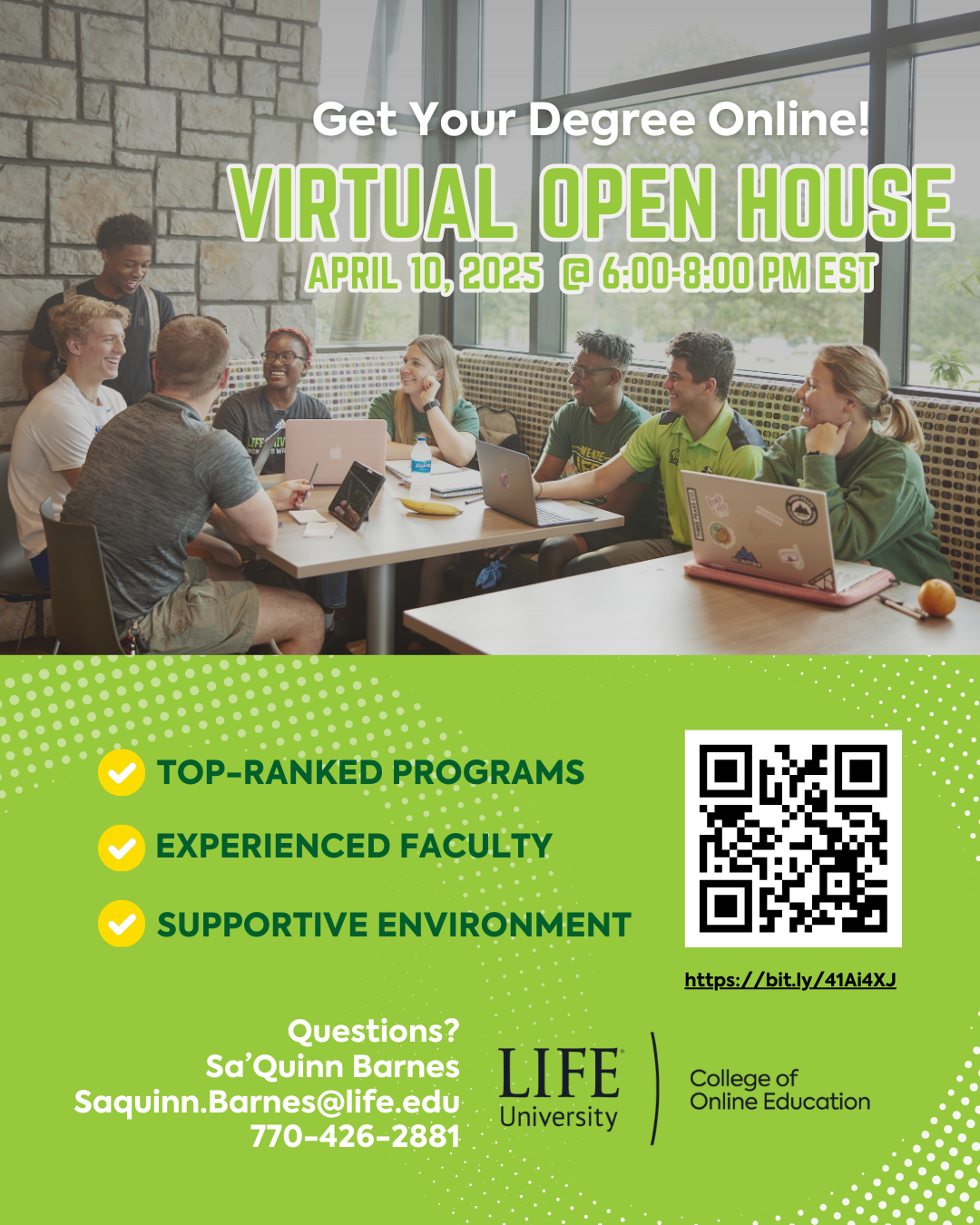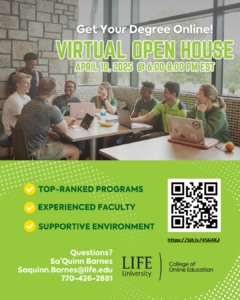Meal Plans
Life University Meal Plans
Commuter Meal Plans
Manage Your Meal Plans
Commuter Meal Plans
Life University offers commuter meal plans to all students that would like to enjoy the convenience of a meal plan for on-campus dining. Below, you will find all commuter meal plan options available.
| Plan | Swipes | eBucks | Total Cost |
| Pay-Unlimited | Unlimited | $50.00 | $1,755.00 |
| Pay-120 | 120 | $350.00 | $1,352.00 |
| Pay-90 | 90 | $250.00 | $959.00 |
| Pay-Roadee | 11 | $460.00 | $602.00 |
| Pay-Traveler | 8 | $240.00 | $337.00 |
| Pay-Express | 5 | $120.00 | $174.00 |
Residential Meal Plans
Life University requires that students that reside in the Commons have a meal plan. The required meal plan is Eagle Unlimited. See below to learn more about what this meal plan offers.
Meal plan swipes are “use them or lose them” but eBucks rollover until the end of fiscal year or until June 30th.
| Plan | Swipes | eBucks | Total Cost |
| Eagle Unlimited | Unlimited | $50.00 | $1,755.00 |
Faculty and Staff Meal Plan
Faculty and Staff are welcome to enjoy meals without leaving campus. To purchase a meal plan, please visit Purchase Meal Plan
| Plan | Swipes | eBucks | Total Cost |
| Pay-Express | 5 | $120.00 | $174.00 |
| Pay-Traveler | 8 | $240.00 | $337.00 |
| Pay-Roadee | 11 | $460.00 | $602.00 |
Check your Meal Plan Balance and Deposit flexBucks
What is flexBucks?
flexBucks is an optional campus cash account of pre-deposited funds accessed by the cardholder for products and services on campus. The University adds a matching 10% in funds as incentive to use flexBucks (i.e., you deposit $100 and a total of $110 is loaded to account.
How do I make a deposit?
- Go to the Transact account home page
- Below the sign in click (Make flexBucks Deposit for Someone Else)
- Complete First Name, Last Name and Student ID
- Click Contribute (minimum amount $10)
- Enter Amount and Credit Card Information
- Click Submit