Eagle Card Services
Welcome to Eagle Card Services!
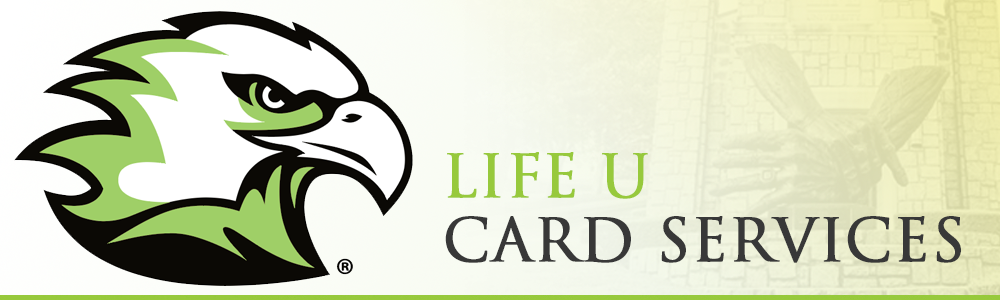
ABOUT CARD SERVICES
Now it is easier than ever to get your Mobile Eagle Card! Instead of standing in a line to have your photo taken, you can submit your own photo online in an easy process that takes less than two minutes to complete.
Life University Mobile Eagle Card is the official identification card for students, faculty, staff, and official campus visitors. The Eagle Card is also an all-in-one card that can be used for campus building access, meal plans, flexBucks and more.
New ID
Others adding money to your flexBucks account
You can invite guests to deposit funds on your behalf. They will need to know your first and last name, and your Life U student ID number.
eAccount
Eagle Card eAccounts allow you to:
- Check your fund balance for eBucks
- Add funds to your flexBucks
- See when and where you’ve spent funds using your Eagle Card
- Check your meal plan swipe balance
- Disable your card if its lost or stolen
The hours of operation for the card services are Monday thru Friday 7:30 a.m.-4:30 p.m.
The Card Services office now has two locations. One location is in the LRC building next to the Student Advocacy Desk. The second location is located inside the Life U Shop. We can be reached at 770-426-2638 or CardServices@LIFE.edu, Monday-Friday 7:30 a.m. – 4:30p.m.
